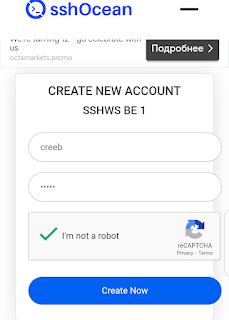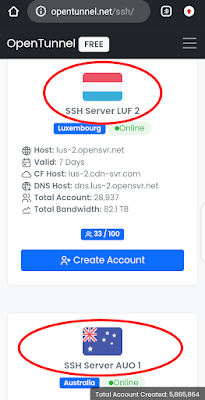Free ssh server is a safe ticket on setting up a VPN connection. One of the methods used to establish a VPN connection is through an SSH server. In this blog post, we will delve into what an SSH server is and how it can be used for a VPN connection.
Table of Contents
What is an SSH server
SSH, which stands for Secure Shell, is a cryptographic network protocol that provides a secure channel over an unsecured network. It was designed to replace insecure protocols such as Telnet and FTP, which transmit data in plain text. Ok this may seem confusing if you are not into network or tech field SSH, but in a lay man term SSH acts as a secure conduit, encapsulating and encrypting your network traffic within a Virtual private server VPS.
SSH provides a strong defense against various cyber threats, including IP spoofing and DNS spoofing. It does this by authenticating the remote computer and the user, thereby preventing unauthorized access to your system. Basically in the sinero of a VPN, there are different protocols of servers which are ovpn, SSH, v2ray/vmess, wire guard etc, but SSH server work as intermediate between the ISP and the User that route your internet traffic through a VPS that enable user have high speed internet with ultimate secure internet protection. So without a server there is no VPN connection.
Where to get Free SSH Server
1. SshOcean
-Sshocean.com is a Free site that offers Free SSH Sever, they provide top-quality server services for Premium High Speed VPN Connection, on sshocean You can find different VPN protocol server such as Stunnel (SSH Over SSL/TLS), OpenVPN, Squid Proxy, Shadowsocks, Trojan VPN, V2ray Vmess, V2ray Vless, and WireGuard accounts. ther servers are quite good and free to use. However to create a free SSH Server follow the below step
Step 1: Visit SshOccean.com, click on the menu icon, Select server and choose SSH Websocket
Step 2: You will Find alot Server with different region, Chosen any server region of your choice
Step 3: You will be prompt to create an account filing any username and password of your choice bypass the Google captcha and click on create account. Your shh account will be generated successfully copy out all the necessary details and paste it on your notepad.
2. Opentunnel
Opentunnel.net is another free site that offers Good & strong SSH Server. There service involve Provide free VPN server with different protocol such as SSH, OVPN, WIREGUARD, V2RAY,VMESS, SHADOWSOCK, & L2TPVPN. Below are step on how to create free SSH server on opentunnel.
Step 1: Visit Opentunnel.net click on the menu icon select service and choose SSH server.
Step 2: You will Find alot Server with different region, Chosen any server region of your choice
Step 3: You will be prompt to create an account filing any username and password of your choice bypass the Google captcha and click on create account. Your shh account will be generated successfully copy out all the necessary details and paste it on your notepad.
3. MasterSSH
Masterssh.com is another good site that offers free SSH Severs for variety of tunnel mode and protocol such as SSL/TLS, ssh websocket, ssh websocket account, ssh websocket free, 30 days ssh websocket, ssh tunnel, SSH Over Websocket, tunneling, ssh, vpn, pptp, shadowsocks, Free SSH SSL, create SSH SSL/TLS for free, MasterSSh offer a free server duration of 30 Days. Below are steps on how to create an ssh sever on masterssh.com
Step 1: Visit Masterssh.com, click on the menu icon, select SSH + Websocket
Step 2: You will Find alot Server with different region, Chosen any server region of your choice
Step 3: You will be prompt to create an account filing any username and password of your choice bypass the Google captcha and click on create account. Your shh account will be generated successfully copy out all the necessary details and paste it on your notepad.
4. HideSSH
Hidessh.com is another cool site that offers free SSH server to users, Hidessh offers variety of Vpn servers with different protocol like SSH, OpenVPN, Wireguard, shadowsocks, trojanGo, V2ray/vmess, l2tp/ipsec. to secure internet with Unlimited Data and High Speed Connection.below is how to create a free server on hidessh
Step 1: Visit Hidessh.com, click on the menu icon, Select SSH server and choose SSH Websocket
Step 2: You will Find alot Server with different region, Chosen any server region of your choice
Step 3: You will be prompt to create an account filing any username and password of your choice bypass the Google captcha and click on create account. Your shh account will be generated successfully copy out all the necessary details and paste it on your notepad.
5. Sshstores.nets
Sshstores is another option to try when looking for free SSH server, they offer variety of Vpn server that Support different protocol such as SSH, OVPN, WIREGUARD, V2RAY,VMESS, SHADOWSOCK, & L2TPVPN. Below are step on how to create free SSH server on sshstores.
Step 1: Visit Sshstores.com, click on the menu icon, Select SSH server and choose SSH Websocket
Step 2: You will Find alot Server with different region, Chosen any server region of your choice
Step 3: You will be prompt to create an account filing any username and password of your choice bypass the Google captcha and click on create account. Your shh account will be generated successfully copy out all the necessary details and paste it on your notepad.
There are many more site to get free SSH servers like sshmax, unlissh, lionssh etc. Join our telegram group to get all the list of full site that offers free SSH server.
How to use ssh server to make a config file on Creeb injector?
Once You get free SSH server and You intend to make a config file with it on Creeb injector, make sure You copy your SSH server details on a notepad so that you can easy copy out the details and fill it on Creeb injector.
Hence if you don't understand how the config is been setup, i made a post recently on How to configure Creeb injector, You can check the previous post for better insights.